Clash Detection Service is an important service under the umbrella of the BIM Engineering Services that plays a crucial role in every single BIM project. Clash Detection allows a BIM Modeler or a BIM contractor to identify any clash between various building components and elements because everything in a building is interrelated and interconnected with each other. Various departments like Architectural, MEPF, Structural, etc. have their own designs of the components, and BIM Modelers and BIM Engineers are supposed to design the BIM Model in such a way that no element of two different building components clashes in terms of design, space, and positioning. If a clash is avoided or is not detected at the initial stage, it leads to a wastage of time, costs, and efforts put in by the entire construction team.
The main role of BIM Clash Detection is to ensure that all the building components are ready for the installation process by not creating a conflict between any two components. BIM Clash Detection will work only when the design of all the elements of different departments are integrated into a BIM Model. There are many BIM Clash Detection software that is used by the BIM Contractors and BIM Modelers in the AEC Industry like Navisworks, BIM 360 Glue, Solibri Model Checker, Synchro Pro, and Tekla BIMsight. Out of all this, Navisworks is widely used by BIM Engineering Companies due to its unique experience and benefits. In this blog, we will see how Navisworks helps in the BIM Clash Detection Services and what are its benefits.
1. Effective Coordination
Navisworks works on combined models in which single models are placed at their decided coordinates in a single work environment for better visualization of the project. It helps in the BIM Clash Detection in the 3D Models that supports multiple formats with different software like AutoCAD, Revit, and ReCap. Also, the sharing of the files in Navisworks is easy as compared to other BIM Softwares. It breaks down the large files into smaller ones without compromising the quality of the designs so that they can be presented effectively.
2. Detection of time-based clashes in 4D Models
Navisworks has unique and effective tools that provide seamless transitions of the 3D models and their designs. So by linking the data with the TimeLiner for clash testing of moving objects can help a BIM Modeler to understand and visualize the whole model more accurately. It helps the user to identify the time clash of two different objects and their spot clashes during work. This feature of Navisworks can help in the automated checking throughout the project's lifecycle which involves review and rescheduling of the time-based clash in the files of the project.
3. Reduced Errors
The unique tool of Navisworks, Clash Detective, helps immensely in detecting the errors in the 3D Models and other geometry components which are laser-scanned as per the requirements of the project. After this, every team of the project can then see the mistakes and errors and solve the clashes by adjusting them further as per the requirement. This can be done in various software like Tekla Structures, Revit, etc. This unique feature of Clash Detective can be merged with other tools of the Navisworks such as Navisworks Manage, Naviswork Simulate, etc. So, Navisworks helps in reducing the errors, allowing other tools and software to use its feature, this is what makes Navisworks a go-to software of BIM Modelers and Contractors.
4. Easy and Interactive Design Reviews
We often see whenever any large 3D Model is created in any software, it takes a lot of space in that software. So it becomes difficult to view those 3D BIM Models and analyze them. But this is not the same in Navisworks. Its tool named Naviswork 3D Project review uses modern technology to create interactive visualization by compressing the file size. It ensures a real-time walkthrough of the 3D BIM Models so the BIM Modelers can navigate and review the most complex 3D models on their personal computers and Laptops which eliminates the compulsion to learn CAD software to access and review the BIM designs and models.
5. Time and Cost Saving
Autodesk Naviswork allows the BIM Engineers and BIM Contractor to resolve the on-site problems by allowing the other BIM Software to plan the schedules to create 4D construction phases based on the 3D Models created in the software. There are two special tools of Navisworks, namely Navisworks Manage and Navisworks Simulate that can create better visuals of the construction process in order to have a better understanding of the project schedules. Navisworks Manage offers more effective reports of 3D models by identifying and inspecting them precisely. So, they both help you to save time in finding those errors which are made at the time of designing the 3D Models, and the overall cost of the project is reduced by rectifying those errors before the construction process starts.
Conclusion:
So, by reading everything about BIM Clash Detection Services and Navisworks, it might be now clear to you that how Navisworks is the best software for contractors and sub-contractors to provide BIM Clash Detection Services. Its usage among the BIM Engineering Firms, Architects, MEP Engineers, Structural Engineers, and many other professionals of the AEC Industry is increasing day by day. Many of them are using this dynamic software for many years and other CAD Services firms have also started using it owing to its unique and great benefits.
We at Building Information Modeling are equipped with the latest version of Navisworks and other BIM tools as well. We have the best team of BIM Engineers who have rich experience in providing efficient BIM Clash Detection Services to various sectors in the AEC Industry. So, get in touch with us today to know more about our offerings for BIM Clash Detection Services and get free quotes.

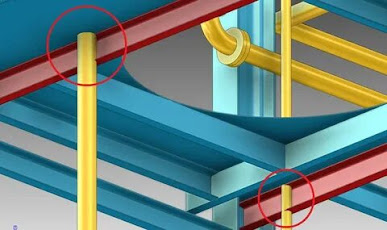
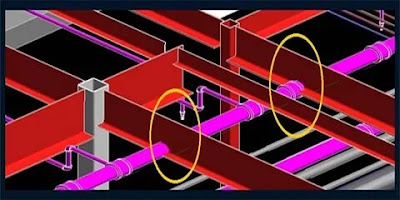








0 Comments